Page Contents
- What Is e-Dhara Land Records
- What Are The Objectives of e-Dhara Land Records Online?
- Benefits of e-Dhara Land Records
- Any-ROR Website To Check The Land Records Online
- How To Check Rural Land Records Online In Gujarat
- How To Check Village Form 7/12 Online In Gujarat
- How To Check The Urban Land Records Online in Gujarat
- How To Check The Property Details on AnyROR Platform
- How To Make Online Applications From AnyROR Platform
- Benefits of AnyROR Anywhere Gujarat Portal
- Mutation Process Under e-Dhara System
- The Process For Online Mutation Under e-Dhara
- FAQS
What Is e-Dhara Land Records
e-Dhara Land Records system enables instant availability of the Land records online. Under E Dhara, the land records are maintained and updated regularly by using digital technology. The E Dhara Land Record System provides prompt issuance of the Right To Record (ROR) and facilitates the updating process of land records.
The Revenue Department of the Gujarat Government has created Any ROR platform to check the Land records online. By visiting the AnyROR portal, you can check the Land records for the Rural and Urban regions. The department took the initiative to digitalize the 7/12 and the 8A forms. It has allowed citizens to check the status of the land records online for various purposes.
With the e-Dhara land record management system, the mutation applications are received, processed, and automatically updated in the Right To Record (ROR). This system has replaced the manual process of land record updating and brought more transparency and ease of administration.
What Are The Objectives of e-Dhara Land Records Online?
Following are the main objectives of the e-Dhara Land Records
- To provide easy access to the land records for the farmers and citizens.
- Improvement in the services offered to the citizens.
- Bring more transparency to the land records and registration process.
- Provide accurate information on the Land records.
- Facilitating the prompt updates and revisions of the land records.
- Fast delivery of the Right Of Record (ROR) with no malpractices or the bribery.
- Ensuring the self-sustainability of the system.
Benefits of e-Dhara Land Records
Since its launch, The e-Dhara has been proven beneficial for the citizens. It gives quick access, brings transparency, and makes the process temper-free.
Following are the benefits of the e-Dhara Land Records System-
- A more transparent process for Land Record Updates.
- Easy access to the computerized land records.
- Eliminations of the Land record tempering and malpractices.
- Simplified process for the mutation application.
- Ease of administration.
- Reduction in the service time delivery.
- Improvement in the quality of the services.
Any-ROR Website To Check The Land Records Online
The Government of Gujarat has built the AnyROR platform to simplify the land record search online. The platform provides three primary services: View Land Record Rural, View Land Record Urban, and Property Search.
How To Check Rural Land Records Online In Gujarat
Here is the detailed process to check the Land Records Online.
Step1: Visit the Official Website of AnyROR

Step2: Click On The View Land Record- Rural
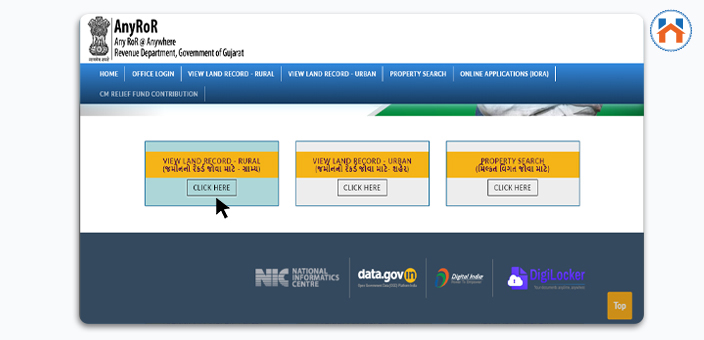
Step3: From the Newly Opened Window Select the Appropriate Option from the following-
- E-Chavdi
- Old Scanned Vf-7/12 Details
- Old Scanned Vf-6 Entry Details
- Vf-7 Survey No Details
- Vf-8a Khata Details
- Vf-6 Entry Details
- 135-D Notice For Mutation
- New Survey No From Old For Promulgated Village
- Entry List By Month-Year
- Integrated Survey No Details
- Revenue Case Details
- Know Khata By Owner Name
- Know Survey No Detail By Upin
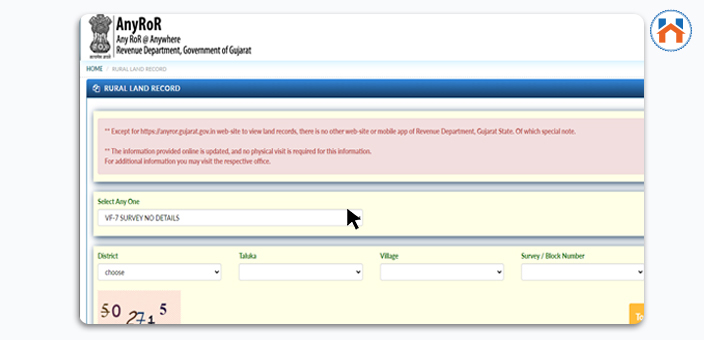
Step4: Fill in the important details such as District, Taluka, Village, Survey Block Number
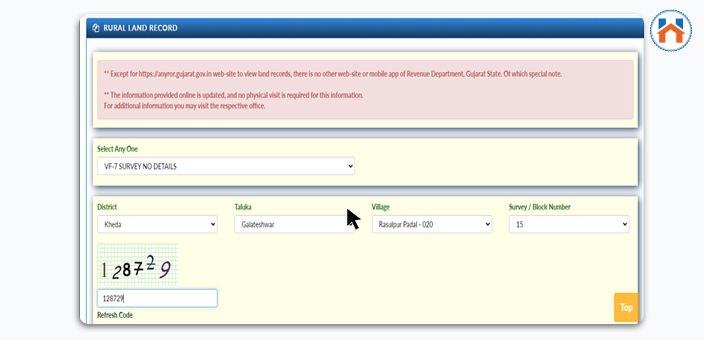
Step5: Check the Details Carefully and Click On The Get Record Details.
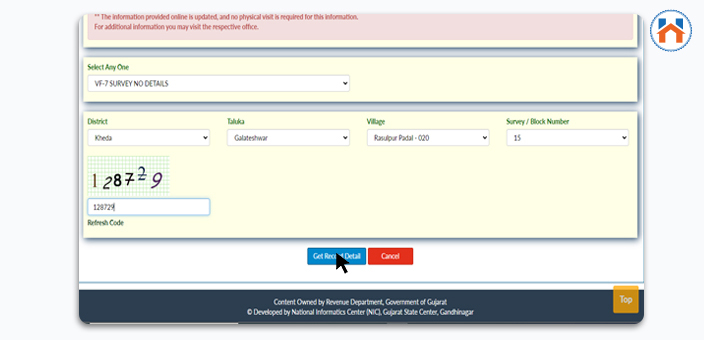
Step6: The Required Document Will Be displayed.
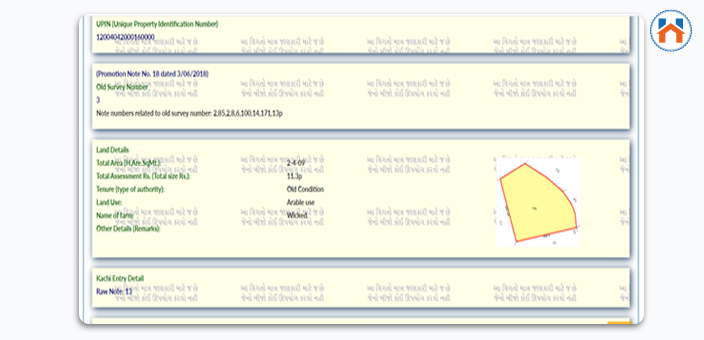
How To Check Village Form 7/12 Online In Gujarat
Here is the detailed process to check the 7/12 Online In Gujarat.
Step1: Visit the AnyROR Anywhere Portal
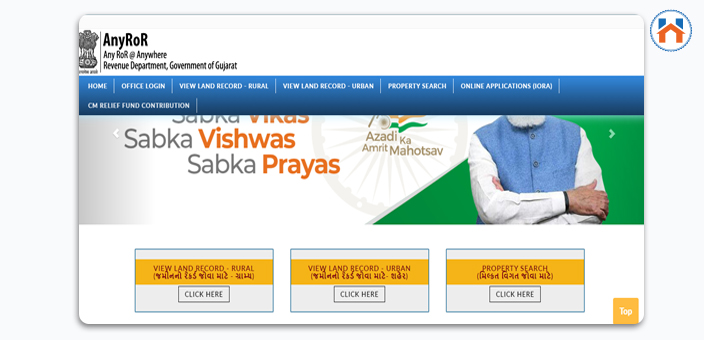
Step2: Click On The View Land Record- Rural
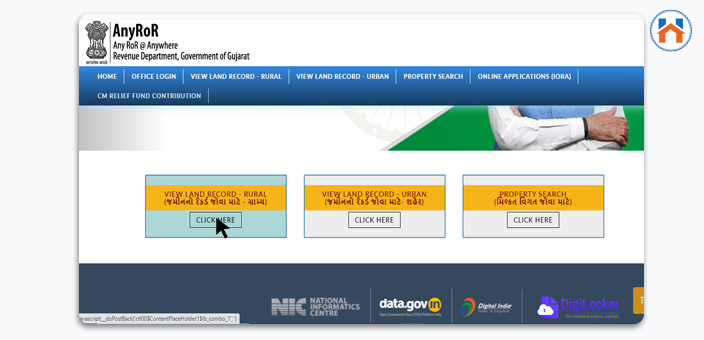
Step3: From the Newly Opened Window Select the Old Scanned Vf-7/12 Details
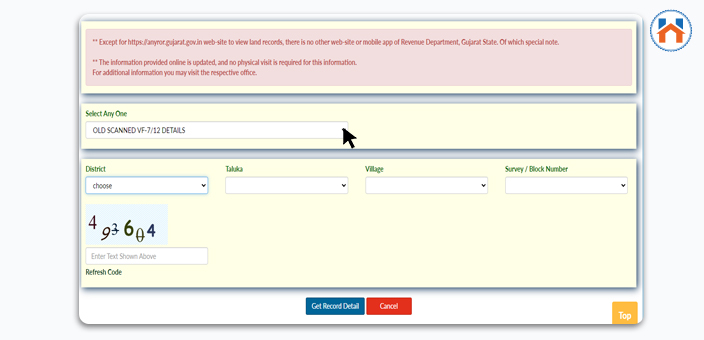
Step4: Fill in the important details such as District, Taluka, Village, Survey Block Number
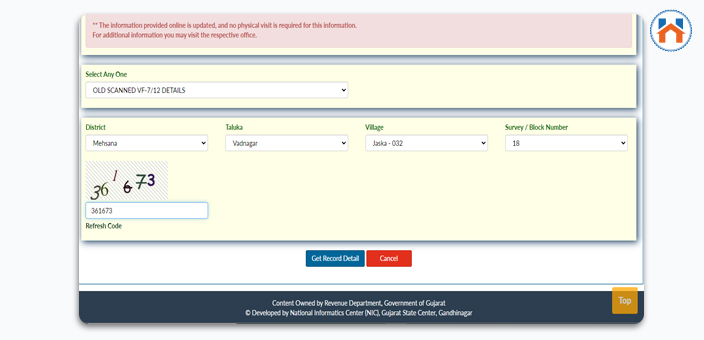
Step5: Then Click On The Get Record Details.
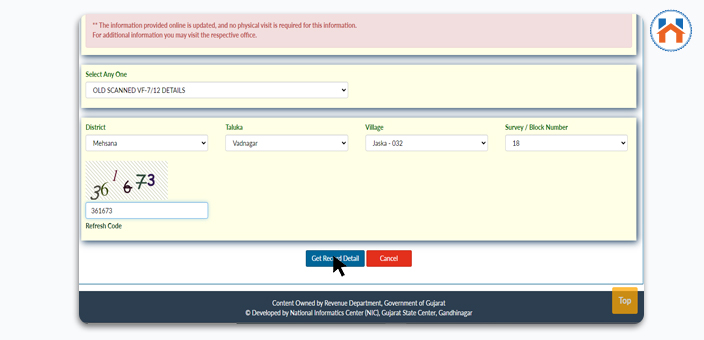
Step6: The New window with the Land Record will be open. Click On The View PDF Option.
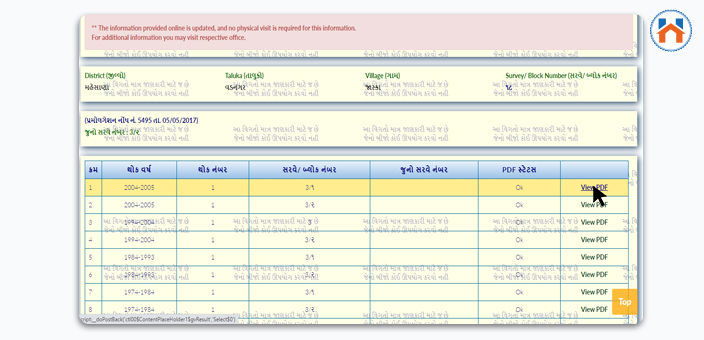
How To Check The Urban Land Records Online in Gujarat
Here is the detailed process to check the Urban Land Records Online In Gujarat.
Step 1: Visit the Official Website of AnyROR

Step 2: Then Click On The View Land Record Urban Tab
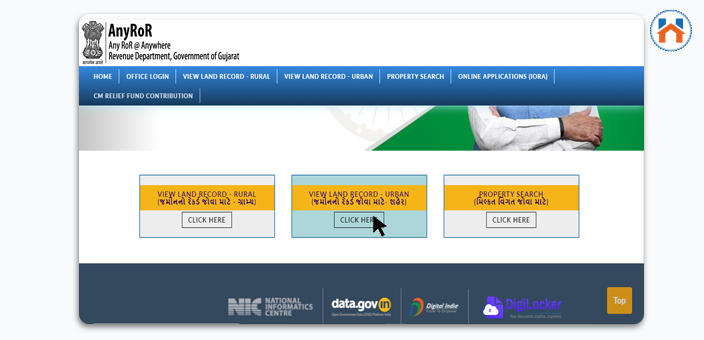
Step3: From The Newly Opened Window Select the appropriate option From the following-
- The Urban Land Record- Survey Number Details
- Nondh No Details
- 135 D Notice Details
- Know Survey Number By Owner Name
- Entry List By Month-Year
- Know Survey Number Detail By UPIN
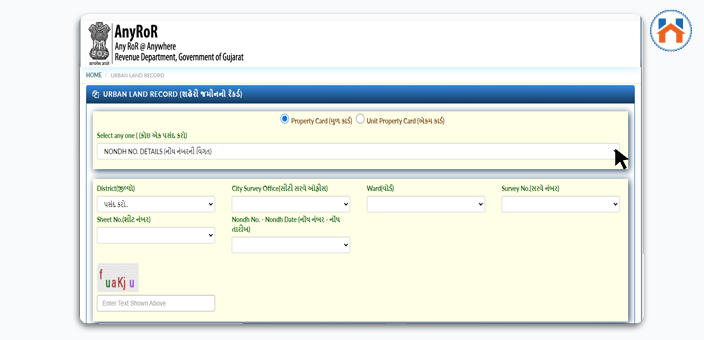
Step 4: Select District, City Survey Office, Ward, Survey Number, Sheet Number.
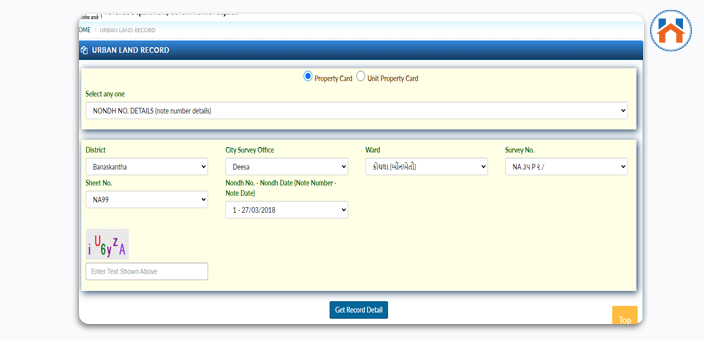
Step 5: Check the Detail carefully and Click on The Get The Details Option
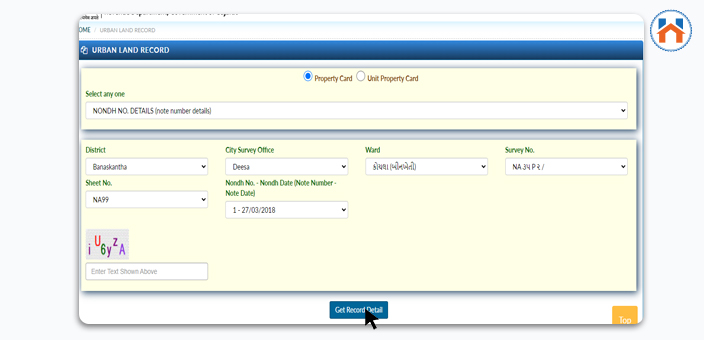
Step 6: A New Window will display the required Land Record and Details
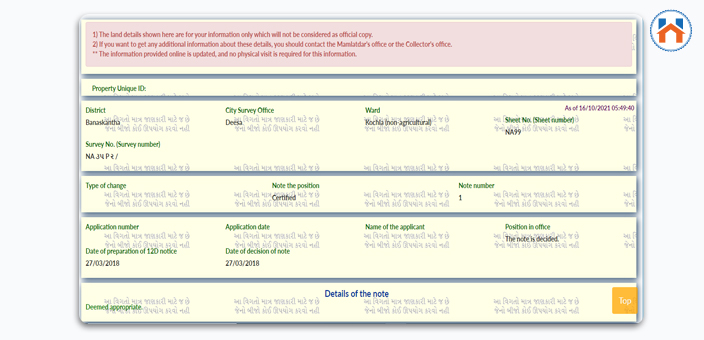
How To Check The Property Details on AnyROR Platform
You can check the property details online by using the AnyROR platform. Here is a complete process for checking the Property Details on the AnyROR Platform.
Step1: Visit the Official Website of AnyROR

Step2: Then Click On The Property Search Application
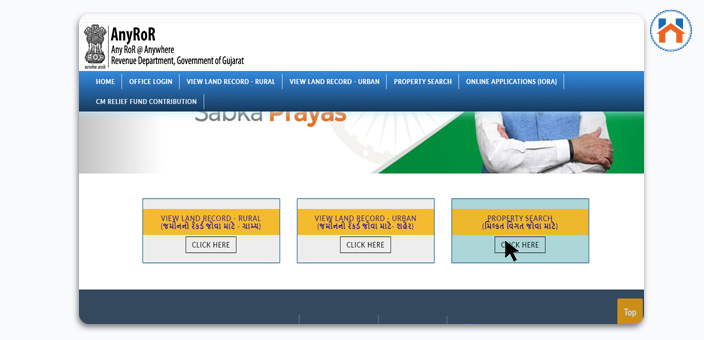
Step3: Select The Appropriate Option From- Property Wise, Name Wise, Document No Year Wise
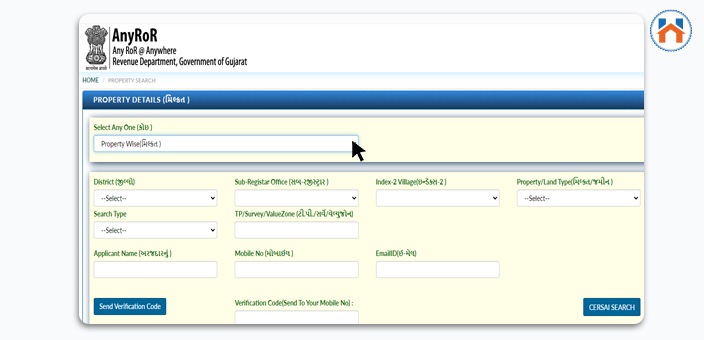
Step4: Then fill in the required details such as District, Sub Registrar Office, Index 2 Village, Property Land Type, Search Type, TP/Survey Value Zone, Application Name, Mobile Number, Email ID, etc.
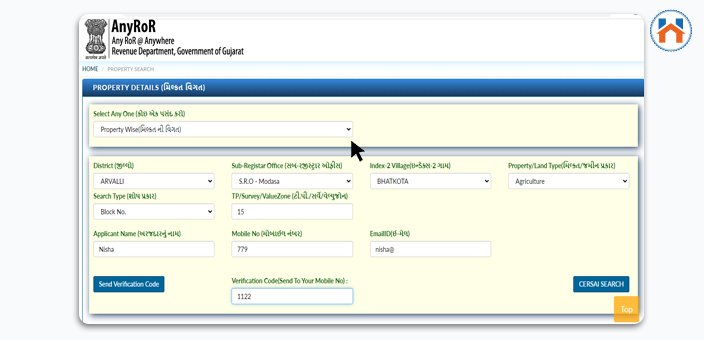
How To Make Online Applications From AnyROR Platform
You can make online applications for the various services from the AnyROR. The process for making the online applications for the various services is as follows.
Step1: Visit the AnyROR official website

Step 2: Then from the Main Menu select Online Application IORA.

Step3: Select the appropriate option to make an application.
You can make the application for the following purposes-
- Get permission to pay a premium
- Obtain non-cultivation permission
- Non-cultivation permission with non-cultivation premium
- Obtaining an authentic industrial purpose certificate
- Get permission to buy land
- Claim Application
- City Survey Office Application
- Sub-Registrar’s Office Application
- Land Survey Application
- Get farmer verification certificate
- Gujarat Land Digestion (Prohibition) Act-2050
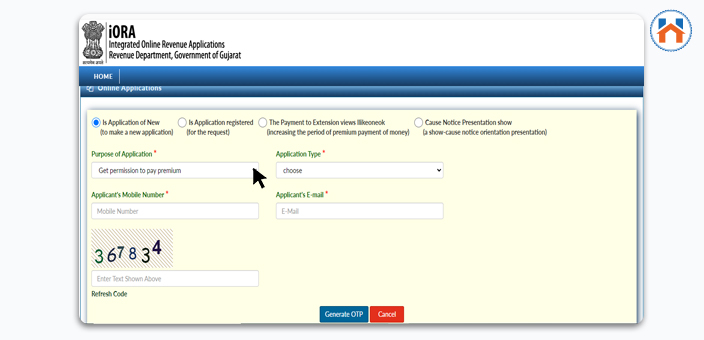
Step 4: Select the Application Type, Application Mobile Number, Application Email IDs, and Click On Generate OTP
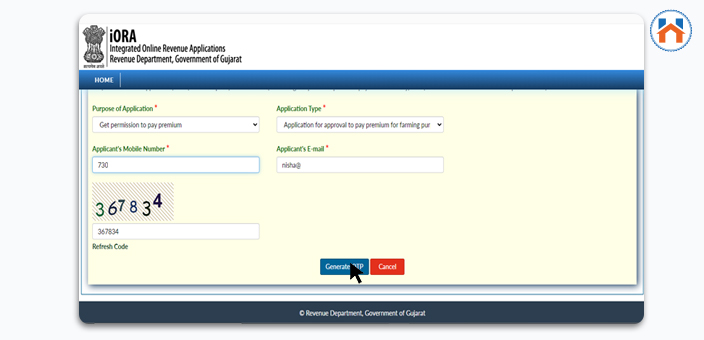
Step 5: Then Select the District ad Taluka and Fill in the OTPs received on the given Mobile Number and Email.
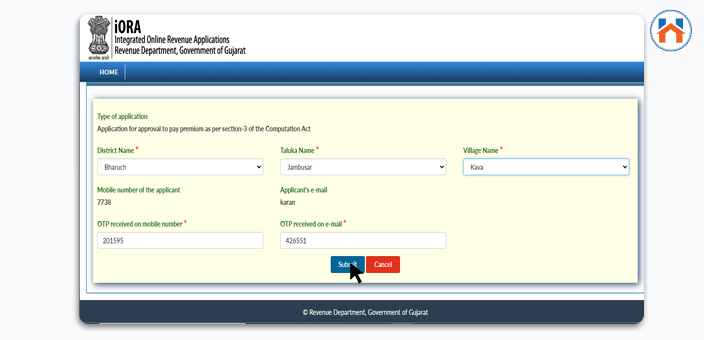
Step6: Fill The Application form the Click Onn The Save Application Button.
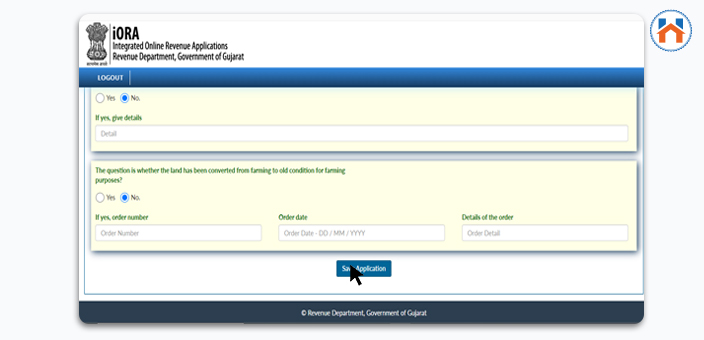
Benefits of AnyROR Anywhere Gujarat Portal
The AnyROR Anywhere Portal provides quick services to property owners. Following are the key benefits of the Any ROR Anywhere Gujarat Portal-
- It provides important services such as Rural Land Records, Urban Land Records, and Property Search.
- Allows online application for the other services on the IORA portal
- Provides easy access to the Land Records.
- Requires Minimum information to retrieve the land records.
- Provides a Systematic and fast process to view the Land records.
One of the main objectives of the AnyROR Anywhere portal is the complete digitalization of the mutation process. Let’s understand what is mutation and how the E-Dhara System has simplified the mutation process online.
Mutation Process Under e-Dhara System
The mutation is an important process in the property transaction. The mutation is required to reflect the ownership changes of the property. The mutation process consists of authorization from the concerned parties and government authorities.
Once the transaction is authorized, the mutations ordered are passed reflecting the change in the ownership of the property. Therefore, this change needs to be updated in the ROR or the Land Records.
The Process For Online Mutation Under e-Dhara
- The Mutation Applications can be submitted online at the e-Dhara center or to the village Talati. The application is acknowledged and verified through online Bulekha Software.
- A Unique receipt number and script is assigned to the applicant
- The e-Dhara deputy mamlatdar verifies online biometry.
- Talati serves the notices on the basis of the mutation file. In case of any objection, a separate registration process is done. When there are no objections, the ROR order is passed and the mutation file is confirmed on the E Dhara.
- Then the updated ROR is issued to Talati for village record. And it also can be issued to Khatedar on demand.
FAQS
| How to get 7/12 Online in Gujarat? To get the 7/12 document online in Gujarat, Visit the Any ROR Anywhere Portal. Then Click On The View Land Record- Rural Tab. Now From the next displayed Window Select the Old Scanned Vf-7/12 Details options, fill in the District, Taluka, Village, Survey Block Number details and Click on the Get the Details Options. |
| How to Search For the Land Records on Any ROR Anywhere Portal? You can search the land records online by Visit the Any ROR Anywhere Portal. You can select The option of View Land Record-Rural or View Land Record-Urban whichever is applicable. From the Next displayed Window Select the document you need to search. fill in the important details and Click on the Get the Details Options. |
| What is E Dhara Land Records? E Dhara land record system allows online access to the 7/12 documents and other land records. The E Dhara system enables you to apply for the property mutation, and get the ROR through a digitalized process. |
| What is Mutation? The mutation is mandatory while changing the ownership of the property i.e while buying, selling, or transferring the property rights. The mutation involves the authorization of the government authorities. |
| Online Mutation Process Under E Dhara? The Mutation Applications can be submitted online at the e-Dhara center or to the village Talati. After submission of the application, it is verified through Bulekha Software by e-Dhara deputy mamlatdar. After the validation and no objections, the ROR is issued. |








