Page Contents
MahaRERA Project
According to the Maharashtra RERA, its main aim is to register the maximum number of residential projects under it in the overall country.
RERA has helped to sustain the transparency between the interests of homebuyers and the accountability of the developers.
The RERA (Real Estate Regulatory Authority) norms state that every real estate project should submit its project details on the RERA website.
MahaRERA has been one of the most active states in executing all the norms around their state under RERA Act, 2016.
Under MahaRERA also counts the property registrations done in Daman and Diu, Dadra Nagar Haveli.
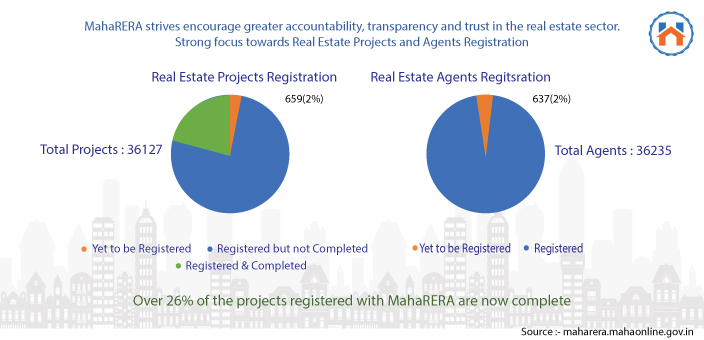
As per the information provided till 23rd May 2022, the state has registered and completed 26% projects (9336 projects) of 36127 total projects.
Around 2% or 659 projects are yet to be registered under the MahaRERA project. Among the total projects of 36127, 72% of them, which is 26132, are not complete but registered.
The statistics also show the total registered real estate agents under the MahaRERA.
Among the total 36235 agents, only 2% or 637 agents are yet to be registered. The remaining 98% or 35598 agents are already registered.
MahaRERA Project Search Online
If you are searching for the MahaRERA project online then you will have to follow specific steps which are explained below:
Step 1: First, visit the official website of Maharashtra RERA website, which is maharera.mahaonline.gov.in

Step 2: Click on the ‘Registration’ tab from the home page
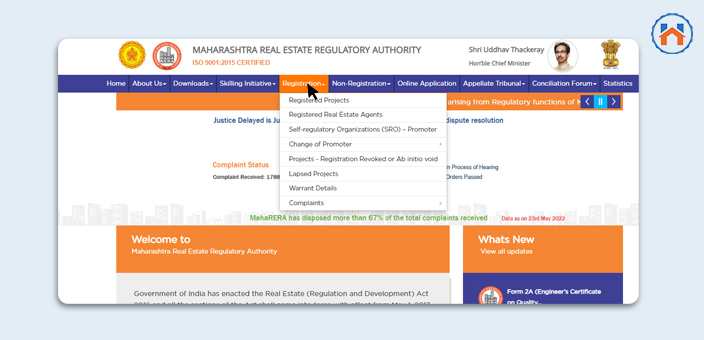
Step 3: Select ‘Registered Projects’ from the dropdown. You will be redirected to a new page
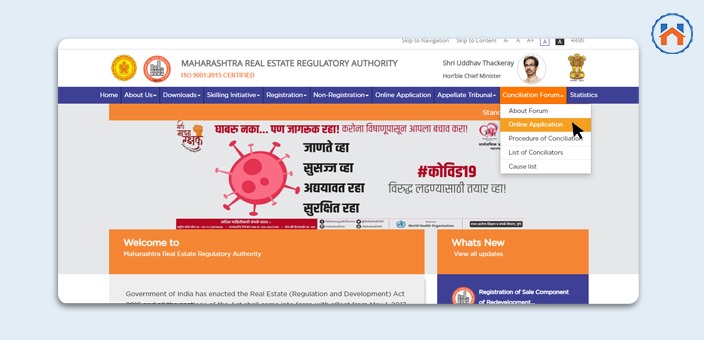
Step 4: Provide the ‘Project Name’, ‘Promoter Name’, and ‘MahaRERA Project or Agent Registration Number’ under the Search Project Detail
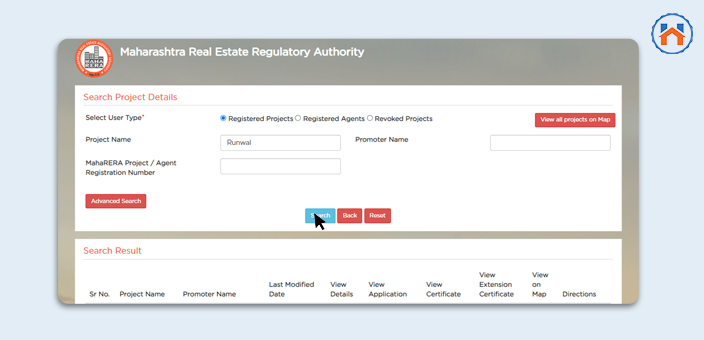
Step 5: Click on the search button. The details will appear on the screen.
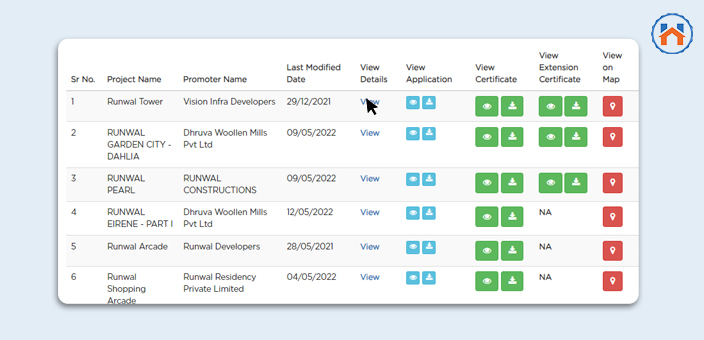
MahaRERA Online Broker Search
Apart from registered projects, you can also search for registered real estate agents on the website of MahaRERA.
There are a few simple steps that are required to be followed to find the registered real estate agents through MahaRERA online.
Step 1: First, visit the official website of Maharashtra RERA website, which is maharera.mahaonline.gov.in
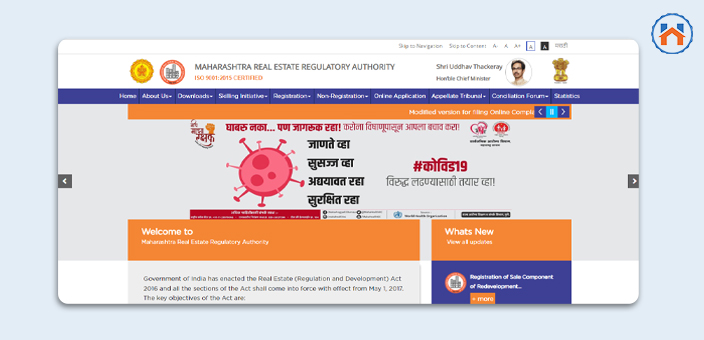
Step 2: Click on the ‘Registration’ tab on the home page
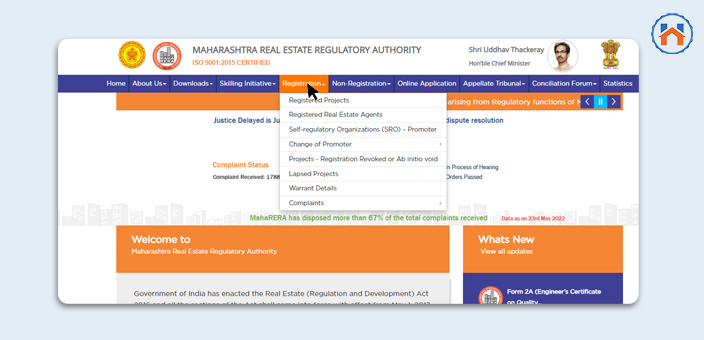
Step 3: Select ‘Registered Real Estate Agents’ from the dropdown. You will be redirected to a new page
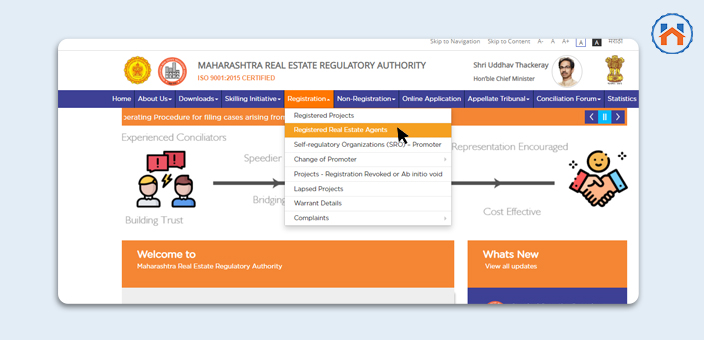
Step 4: Provide the ‘Project Name’, ‘Promoter Name’, and ‘MahaRERA Project or Agent Registration Number’ under the Search Project Detail
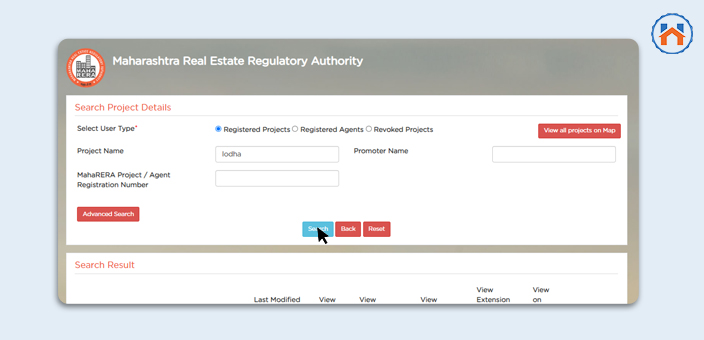
Step 5: Click on the search button. The details will appear on the screen
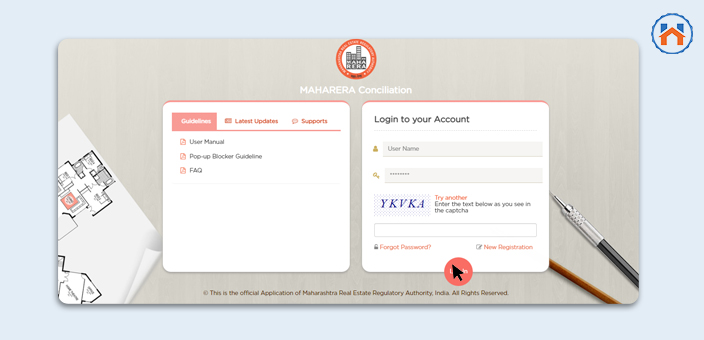
Check The MahaRERA Expired Projects
Considering all the factors, MahaRERA puts pressure on the developers to provide the homebuyers with the project within the given time.
MahaRERA has listed the names of the projects with a completion deadline from 2017 to 2022 and marked them as expired or lapsed.
There are many projects which are expired or lapsed, and these can be searched with the help of the following steps:
Step 1: First, visit the official website of Maharashtra RERA website, which is maharera.mahaonline.gov.in
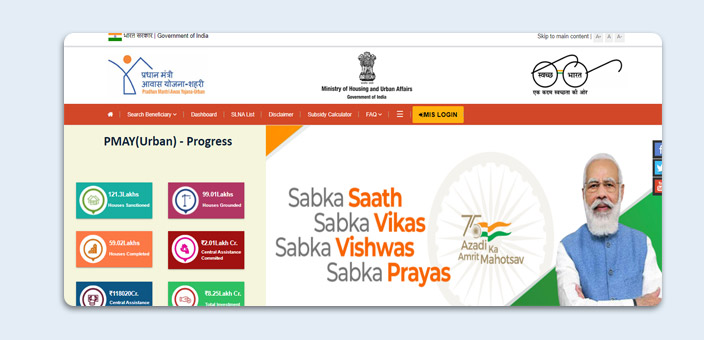
Step 2: Click on the ‘Registration’ tab on the home page
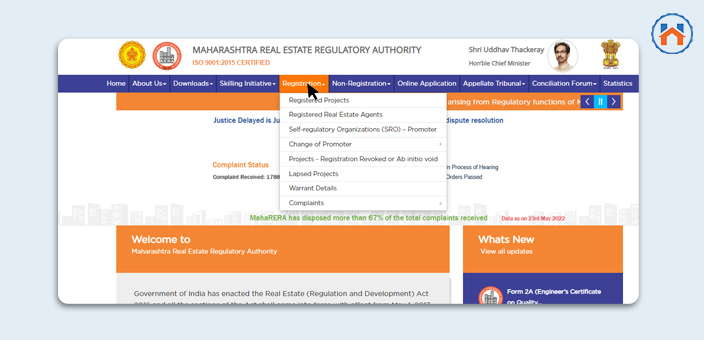
Step 3: Select ‘Lapsed Projects’ from the dropdown. You will be redirected to a new page
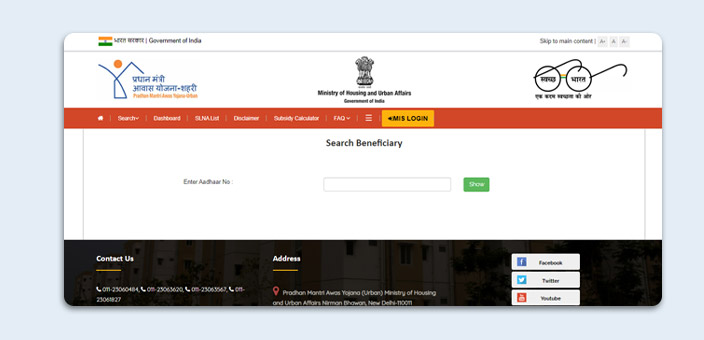
Step 4: Click on any option given as the ‘Project Expired in (year)’
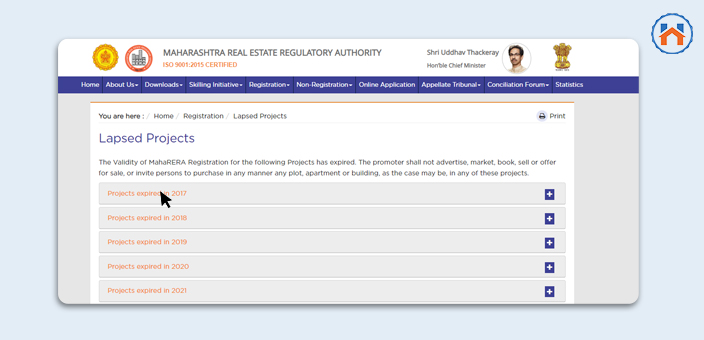
Step 5: The ‘Name of the Promoter’, ‘Name of the Project’, ‘Certificate No.’, ‘Proposed Date Of Completion’, ‘District’, ‘Taluka’, and ‘Division’
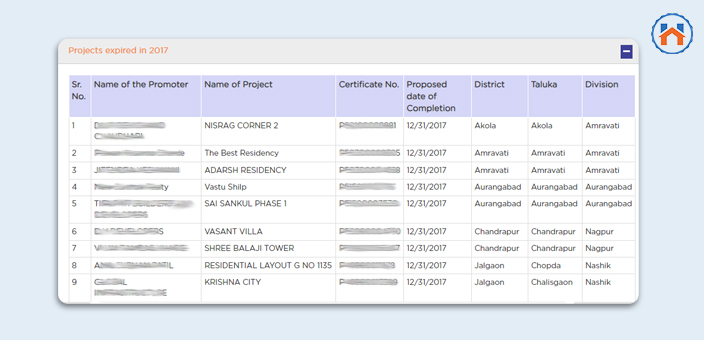
Check Project Litigation On MahaRERA
Apart from streamlining the real estate projects in Maharashtra, Daman and Diu, and Dadra and Nagar Haveli, MahaRERA has also helped the homebuyers and investors to regulate their interests.
Some of the registered projects are held in a legal row. These projects have orders passed on them.
RERA accepts the concerns and complaints of the homebuyers regarding any of the real estate projects.
The main reason behind this is to bring maximum transparency, accountability, and fairness between the buyer and seller.
To check on which projects MahaRERA has passed litigation on them, you can follow the below steps:
Step 1: First, visit the official website of Maharashtra RERA website, which is maharera.mahaonline.gov.in

Step 2: Click on the ‘Appellate Tribunal’ tab from the home page

Step 3: Select ‘Orders’ from the dropdown
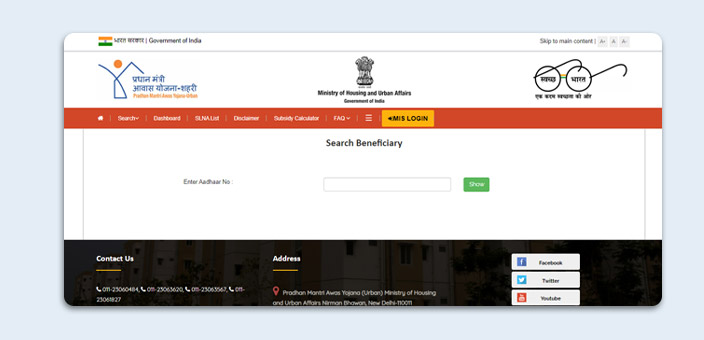
Step 4: The details of the project and date will appear on the screen
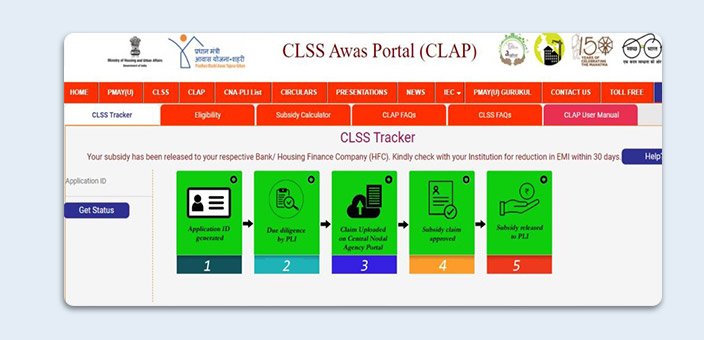
Step 5: You can also download the Pdf of the same for future reference
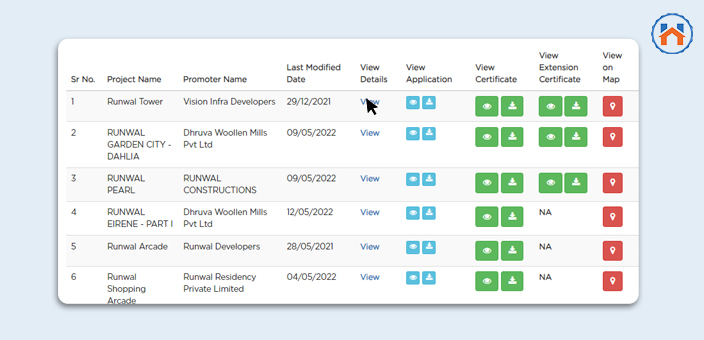
Register A Complaint Under MahaRERA
The homebuyers can file a complaint against the developers, real estate agents, and builders with the adjudicating officer under MahaRERA with simple steps.
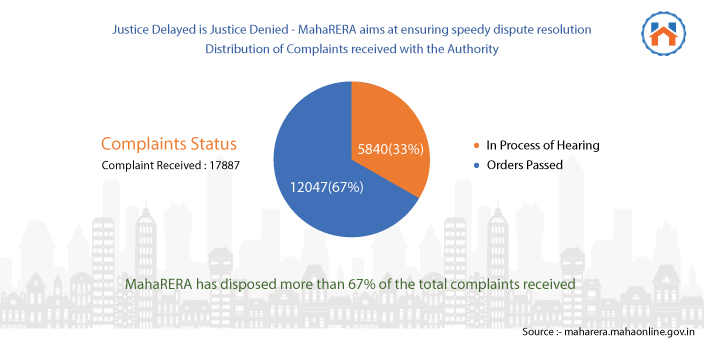
The complaint will be filed under section 31 of the Act. Around 33% or 5840 of 17887 total complaints are in process of hearing justice.
67% or 12047 of 17887 complaints’ orders are passed already as of 23rd May 2022.
However, the homebuyers or the complainants have to pay a specific amount to the State Authority when they file a complaint.
The steps to file a complaint under MahaRERA are explained below:
Step 1: First, visit the official website of Maharashtra RERA website, which is maharera.mahaonline.gov.in

Step 2: Click on the ‘Registration’ tab from the home page

Step 3: Select ‘Complaints’ from the dropdown
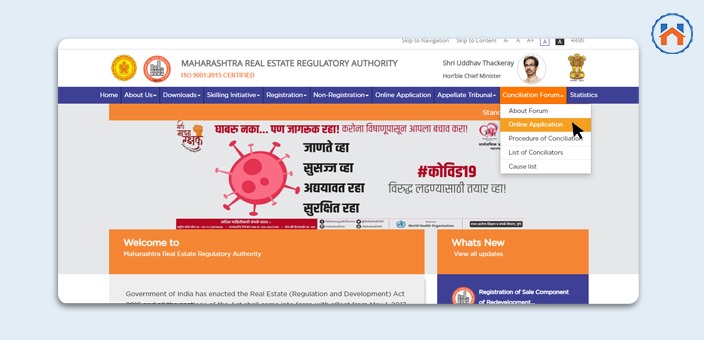
Step 4: Now you have to select ‘Project Wise’ if you want to complain about the project, or else select ‘Promoter Wise’ if you want to complain about the promoter of the project from the dropdown
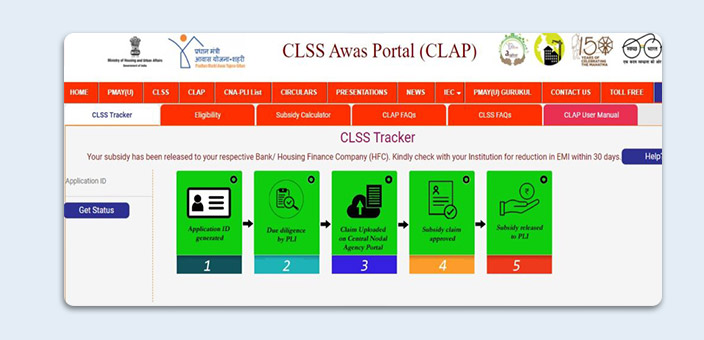
Step 5: Then select ‘ District Wise’ or ‘Division Wise’ according to your preference from the dropdown
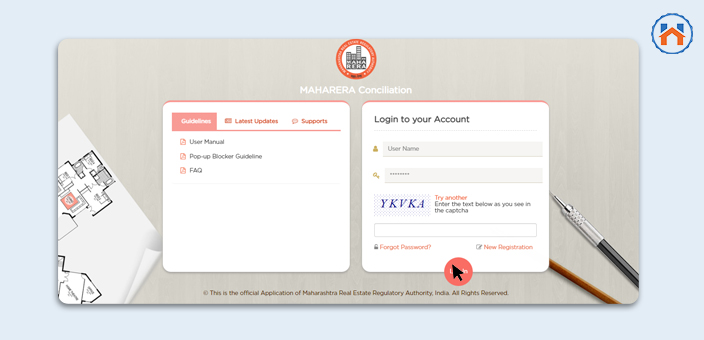
Step 6: A complaint form will be generated and you will have to provide details and fill the form online
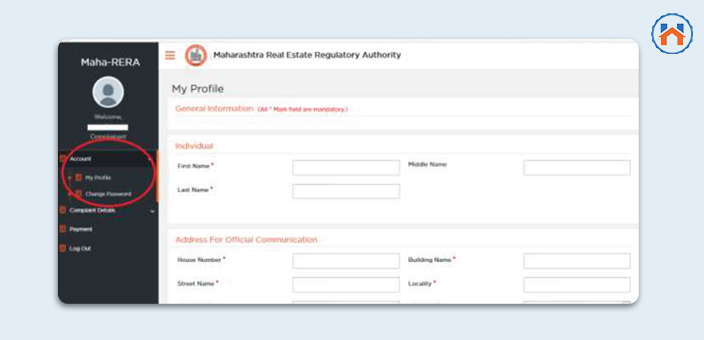
Step 7: While filling up the form you will have to provide information like your Name, Address, Contact Details, and Project Details. It might also ask to attach supporting documents for it
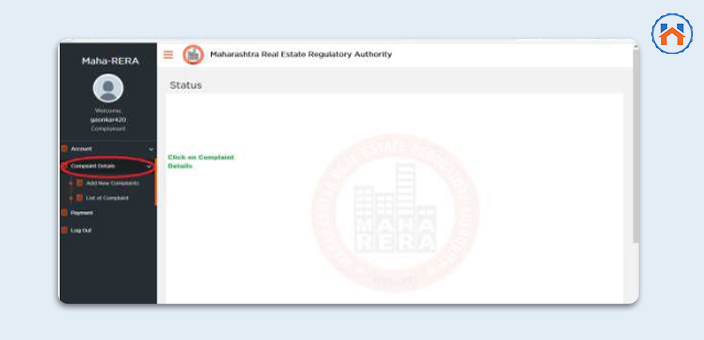
Step 8: After filling out the form, you will have to pay Rs 1000 for filing the complaint. If filing a complaint before adjudicating officer, then the payable amount will be Rs 5000
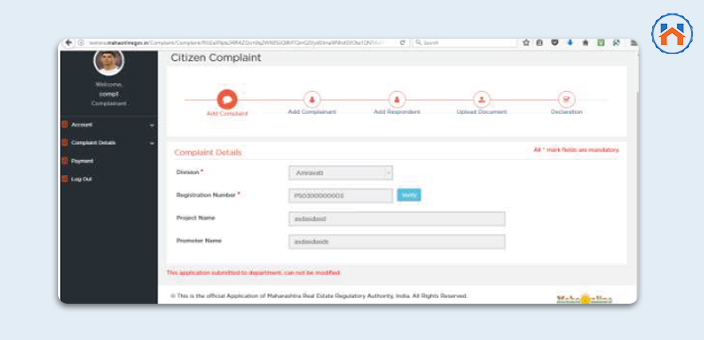
Step 9: When the online payment is done, your form will be submitted
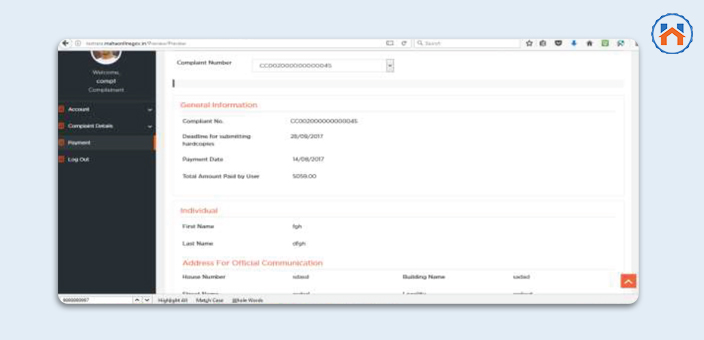
FAQs
| Q: How to find project details on the MahaRERA website?
Ans: You can follow the below steps to find project details on the MahaRERA website: Step 1: First, visit the official website of Maharashtra RERA website, which is maharera.mahaonline.gov.in Step 2: Click on the ‘Registration’ tab on the home page Step 3: Select ‘Registered Projects’ from the dropdown. You will be redirected to a new page Step 4: Provide the ‘Project Name’, ‘Promoter Name’, and ‘MahaRERA Project or Agent Registration Number’ under the Search Project Detail Step 5: Click on the search button. The details will appear on the screen. |
| Q: How to find the registered real estate agents through MahaRERA online?
Ans: To find the registered real estate agents through MahaRERA online, follow the below steps: Step 1: First, visit the official website of Maharashtra RERA website, which is maharera.mahaonline.gov.in Step 2: Click on the ‘Registration’ tab on the home page Step 3: Select ‘Registered Real Estate Agents’ from the dropdown. You will be redirected to a new page Step 4: Provide the ‘Project Name’, ‘Promoter Name’, and ‘MahaRERA Project or Agent Registration Number’ under the Search Project Detail Step 5: Click on the search button. The details will appear on the screen. |
| Q: How to find out whether the project has expired or not under MahaRERA?
Ans: To find out whether the project has expired or not under MahaRERA, follow the below steps: Step 1: First, visit the official website of Maharashtra RERA website, which is maharera.mahaonline.gov.in Step 2: Click on the ‘Registration’ tab on the home page Step 3: Select ‘Lapsed Projects’ from the dropdown. You will be redirected to a new page Step 4: Click on any option given as the ‘Project Expired in (year)’ Step 5: The ‘Name of the Promoter’, ‘Name of the Project’, ‘Certificate No.’, ‘Proposed Date Of Completion’, ‘District’, ‘Taluka’, and ‘Division’. |
| Q: How to check project litigation on MahaRERA?
Ans: To check project litigation on MahaRERA, follow the below steps: Step 1: First, visit to the official website of Maharashtra RERA website, which is maharera.mahaonline.gov.in Step 2: Click on the ‘Appellate Tribunal’ tab from the home page Step 3: Select ‘Orders’ from the dropdown. Step 4: The details of the project and date will appear on the screen. Step 5: You can also download the Pdf of the same for future reference. |
| Q: If the registration is not provided within 30 days, then will it become deemed registration?
Ans: yes, the registration will be considered deemed if the authority fails to issue any communication about deficiencies within one month of the receipt of the application for registration. |
| Q: If the buyer is ready to give 10% extra money for the property but does not want to register, then will it be allowed under RERA?
Ans: Under Section 13(1) of the Act, this practice is prohibited where the promoter cannot take 10% and enter into a written agreement for sale. |








