Before, checking out how to register the Rental Agreement Online, let’s understand what exactly is the rental agreement and why it is so important.
A rental agreement is an important document that has important terms and conditions mutually agreed upon by the tenant and landlord.
It is mandatory to register the rental agreement as per section 55 of the Maharashtra Rent Control Act 1999.
Generally, the rent agreement can be executed either as a Notarized Agreement or a Registered Agreement.
The notarized agreements are printed on stamp paper and signed by the lawyer. However, the notarized agreements can’t be produced in the courts in case of disputes. It only serves the purpose of document verification.
On the other hand, the registered agreements are printed on the stamp paper and registered at the sub-registrar. The registered rental agreement is saved in the government database and can be accessed online easily. Moreover, it can be valid proof in legal proceedings.
Therefore, it is recommended to register the rental agreement at the sub registration office. You can register the rental agreement in Maharashtra online or offline.
Registering the rental agreement online in Maharashtra is a simple process. In this article, we will cover some must-know facts about rental agreements. And a step-wise process on how to register the Rental Agreement Online in Maharashtra.
Page Contents
- What is a Rental Agreement?
- Why Register The Rental Agreement?
- What Is the Duration Of The Rental Agreement?
- What Are The Rental Agreement Stamp Duty Registration Charges In Maharashtra?
- What Documents Are Required For An Online Rental Agreement in Maharashtra?
- Rental Agreement Online Registration Process:
- Summary: How to Register the Rental Agreement Online
- Quick Links:
What is a Rental Agreement?
A Rental agreement is an agreement between the tenant and the owner of the property. It includes various clauses mutually agreed upon by both parties.
Generally, a rental agreement contains the following important Points:
- Monthly Rent Amount
- Payment Related Conditions
- Tenancy Period
- Security Deposits
- Responsibilities for maintaining the property.
- Lock-In Period
- Agreement Renewal Clauses
- Notice Period
- Termination Clauses
- Maintenance and Repair Clauses
The responsibility of registering the rental agreement is on the owner of the property. But the tenants should ensure that the rental agreement is registered to avoid the complexities in case of any disputes.
The total cost incurred in registering the rental agreement is generally divided equally between the owner of the property and the tenant.
Why Register The Rental Agreement?
Registering the rental agreement makes it an authentic document in case of any dispute. And is accepted for the legal proceedings in the court.
After registering the document online, it is saved in the government database. Also, a unique registration number is assigned to you for future reference.
Therefore, after registration, the rental agreement can be easily accessed and used.
What Is the Duration Of The Rental Agreement?
The duration of the rental agreement can be up to 5 years.
If the rental or lease period is more than 11 months, then it is necessary to register the rental agreement. To avoid the applicable stamp duty and registration charges many people keep the leasing period of 11 months.
Remember, it is not compulsory to keep the duration of the agreement 11 months. On the contrary, the longer duration agreements are beneficial for landlords and tenants.
What Are The Rental Agreement Stamp Duty Registration Charges In Maharashtra?
The stamp duty charges for the rental agreements are calculated on the net rental earnings of the landlord.
Stamp Duty = 0.25 % X [ Monthly Rent X Loan Tenure + 10% of Refundable Deposits]
Consider the following example:
Monthly Rate: Rs 15,000
Loan Tenure 1 Year
Refundable Deposit Rs 50,000
In this case, the Stamp Duty will be:
Stamp Duty = 0.25% X [ 15000 X 12 + 10% of 50,000]
Stamp Duty = 0.25% X [180000 + 5000]
Stamp Duty = Rs 462.00
Registration Fees:
In Maharashtra, the registration fees are Rs 1000 if the property is in a Municipal Area.
Rs 500 Registration fees are applicable in rural areas.
Usually, the stamp duty and registration charges are divided between both parties.
What Documents Are Required For An Online Rental Agreement in Maharashtra?
The following are the main documents required to register for the Rental Agreement Online.
- Owner’s Aadhar Card and PAN card
- Tenant’s Aadhar Card and PAN card
- Witnesses’ Aadhar Card/ Pan Card
- Copy Of Electricity Bill
- Copy of the Tax Receipts of The Rented Premises
Rental Agreement Online Registration Process:
Here is the stepwise process to register a rental agreement online in Maharashtra.
Stage 1: Calculate Applicable Stamp Duty & Registration Fees.
You first need to calculate the applicable Stamp Duty & Registration charges on the rented property. For this visit (efilingigr.maharashtra.gov.in/ereg/)
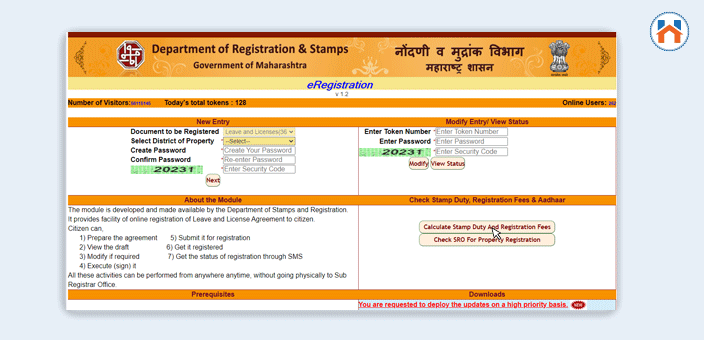
Then Click On The Calculate Stamp Duty And Registration Charges Tab. Then Fill in the details such as License Period, Refundable Deposit, Non-Refundable Deposit, Average Monthly Rent, and Click on Calculate Stamp Duty.
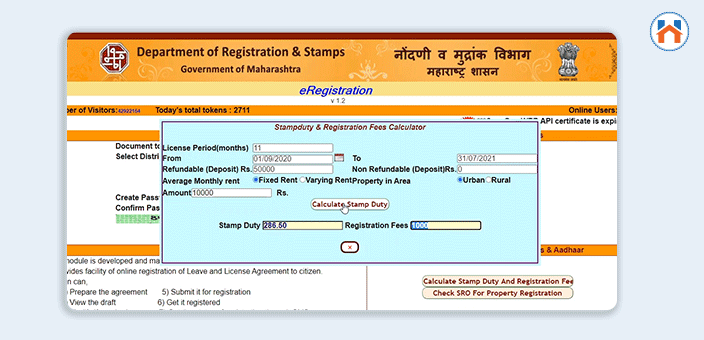
Note down the stamp duty and the Registration Fees displayed to proceed further for the payment on the GRAS portal.
Stage 2: Make The Payment on the GRAS Portal
After calculating the Stamp Duty and Registration Charges, Visit: (gras.mahakosh.gov.in/echallan)
And Click On the Inspector General Tab.
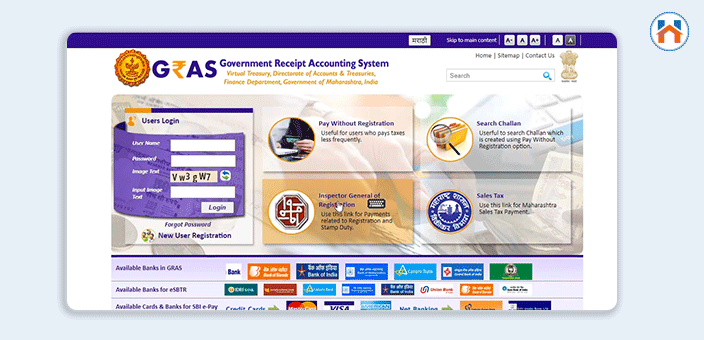
After landing into the Inspector General of the Registration Section, Click On the Pay without Registration Option.
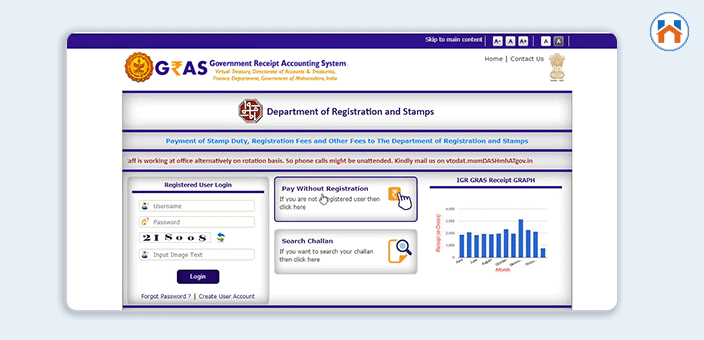
Then From Citizen, Select- Make Payment To Register Your Document. And choose The Stamp Duty and Registration Fees Together Option.
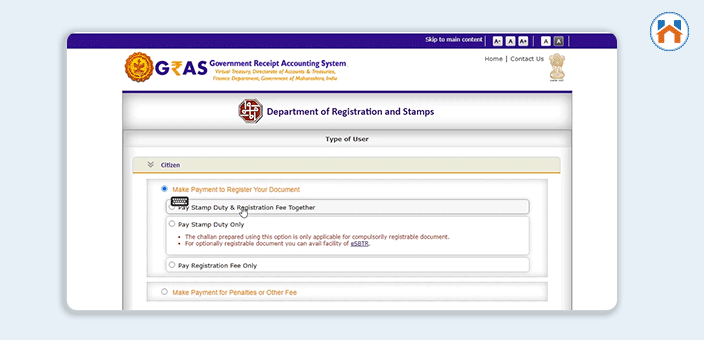
Then a new form will be displayed for submitting Stamp Duty and Registration Charges Together. Fill In the details such as District, and Select The Office.
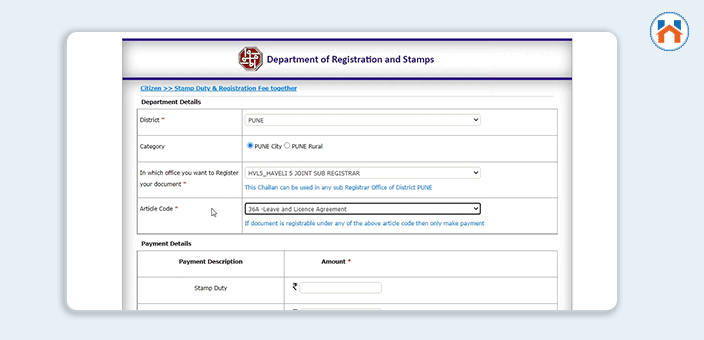
Ensure that the Article Code Tab is visible. If not, refresh and check. Now from the Article Code Tab, select 36A
To find the office near you, visit:
[igrmaharashtra.gov.in/SB_ORGANISATION/ORGANISATION_Offices.aspx]
Click On the Offices From the Left Side Menu:
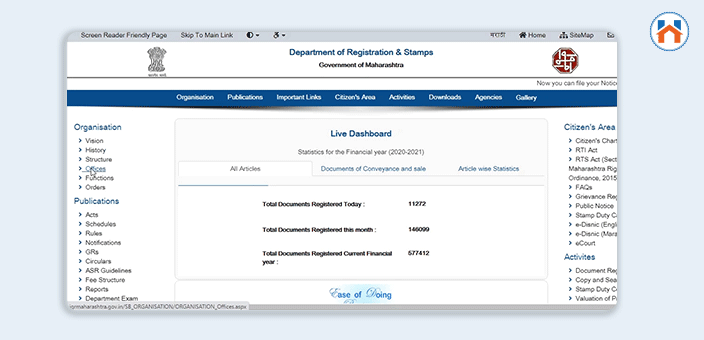
Then Click On The Office Address and Timings.
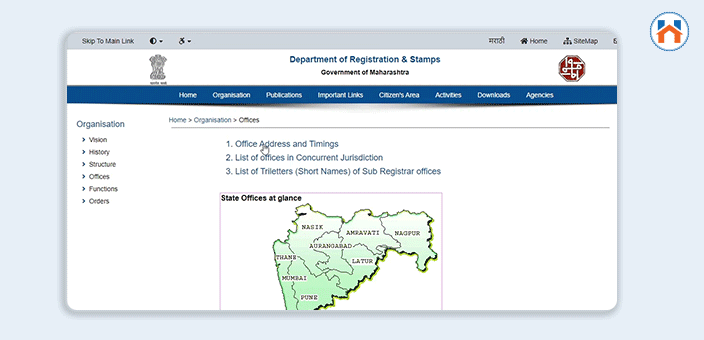
Select your region and get the PDF file with a complete list of the nearby offices.
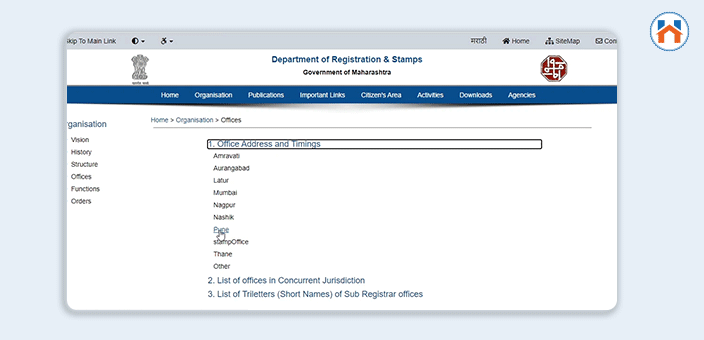
Now, Choose the Office from the drop-down.
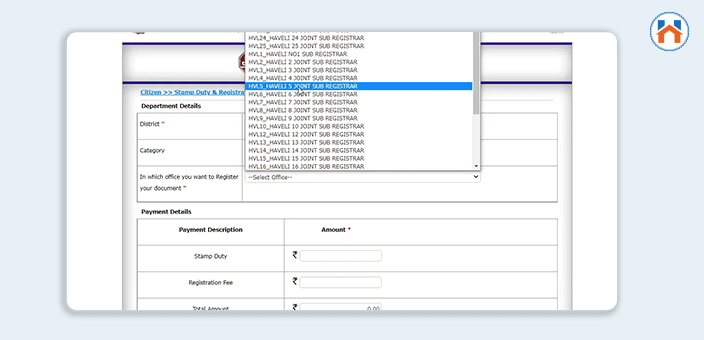
Note: You have to only visit the office in case of any issue with the online application.
After adding the office where you want to register the rental agreement, proceed to add the Stamp Duty and the registration fee details we calculated in stage 1. And other important details of the owner and the tenant.
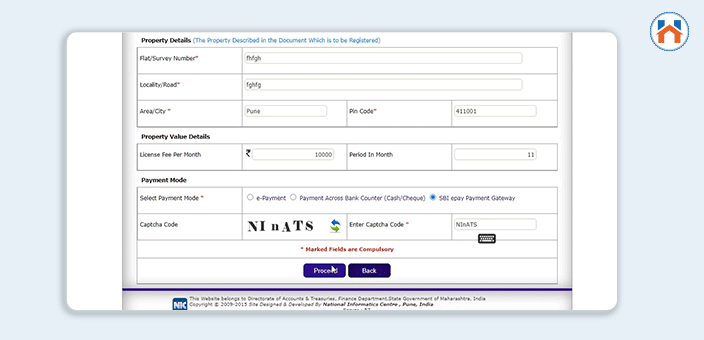
Then select the suitable payment option from-
- E-payment
- Payment Across The Bank Counter
- SBI Payment Gateway and Click On Proceed
Next, the Draft Challan will be displayed.
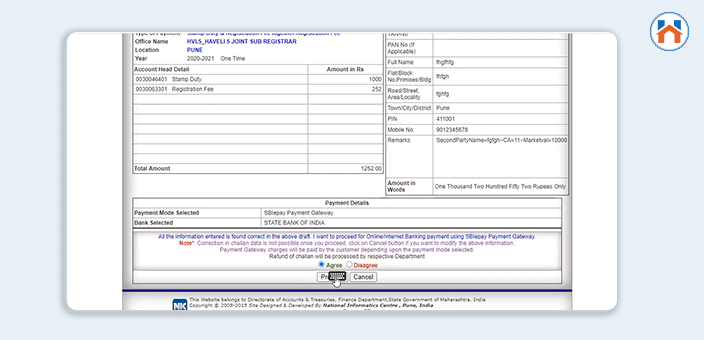
Check The Details. If the details are correct, then scroll down, click on agree, and proceed.
After this, a GRN Number will be displayed in a small popup.
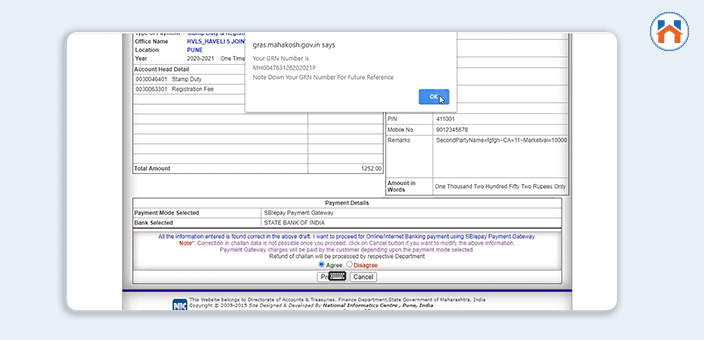
Important: Note Down The GRN Number for future reference.
After clicking Ok, the Payment Gateway will open.
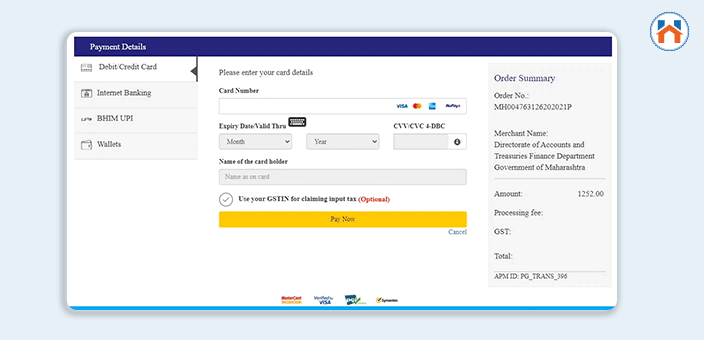
Choose from different options such as a Debit Card, Credit Card, and UPI, and make the payment.
After the successful payment, download a copy of the Challan.
Stage 3: Drafting The Rental Agreement:
Visit (efilingigr.maharashtra.gov.in/ereg/)
From The New Entry Section, Select the District of the property. Then, Create a new Password. Click on Next.
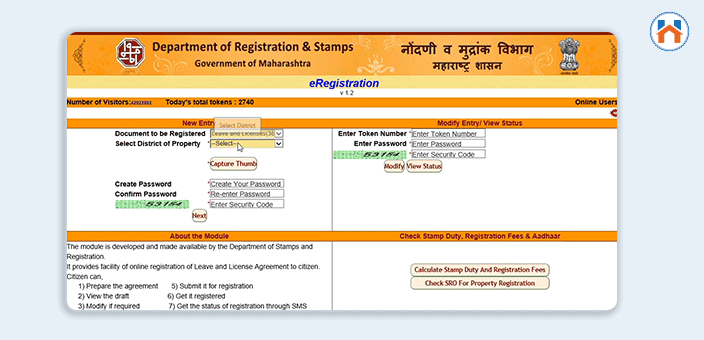
Then, Fill in the details displayed on the Home Tab.
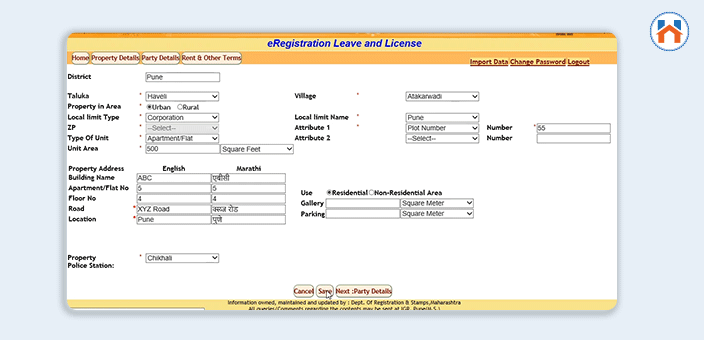
Once You Click On the Submit, you will get a Token Number. Note Down Token Number For Future Reference.
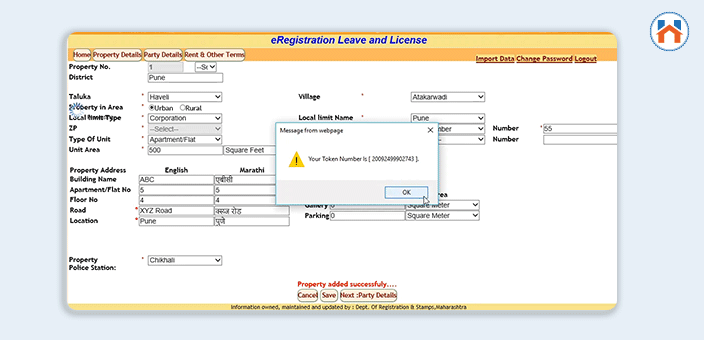
Then, Add the details of the Owner and the Landlord in the party detail section.
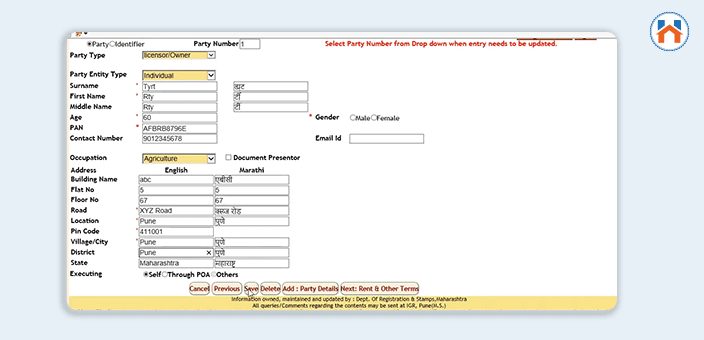
After adding party 1, click on Save and “Add: Party Details” and Party Number 2 Details 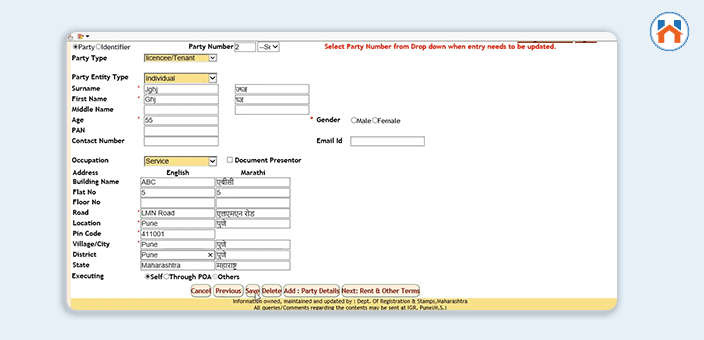
Important: If Party 1 is the document presenter then select the “Document Presenter Option”. Owner or Tenant anyone could be the document presenter.
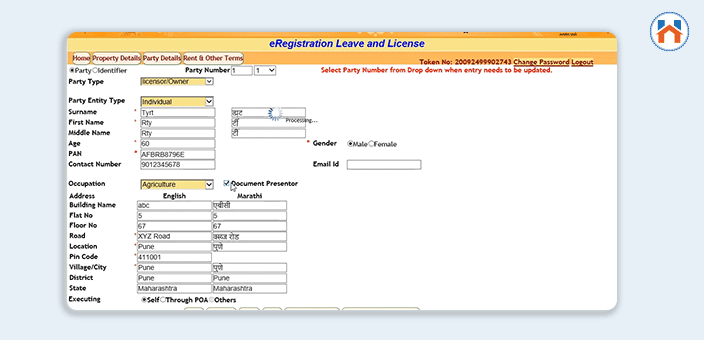
To Add the Witness, Click on the Add Party Option. And Select the “Identifier” option
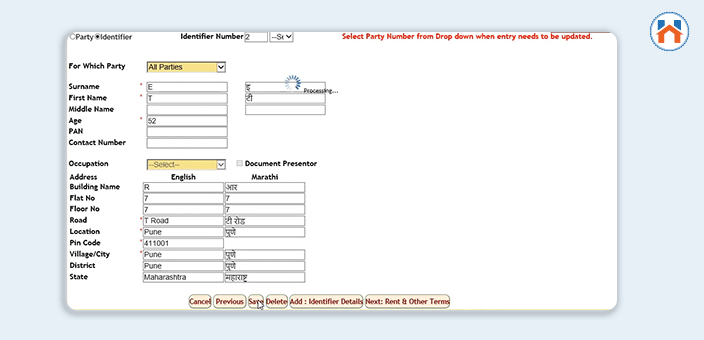
You can add the identifier for both parties separately.
Then Click On The Next.
Then, Fill In the Rent & Other Terms Section.
In the Payment Detail Section of the Stamp Duty and registration charges, Add The GRN Number saved in Stage 2.
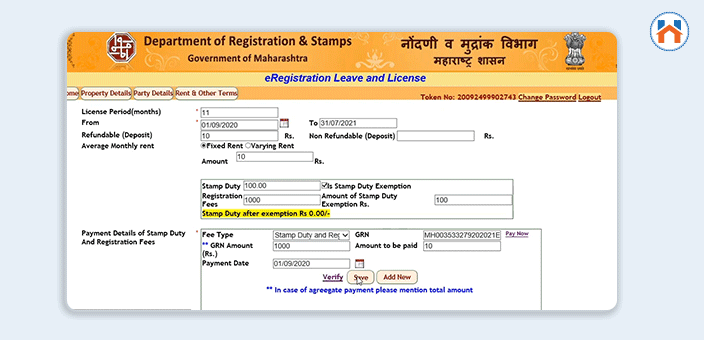
Then, Verify the GRN Number. If the Number is valid, then you can proceed.
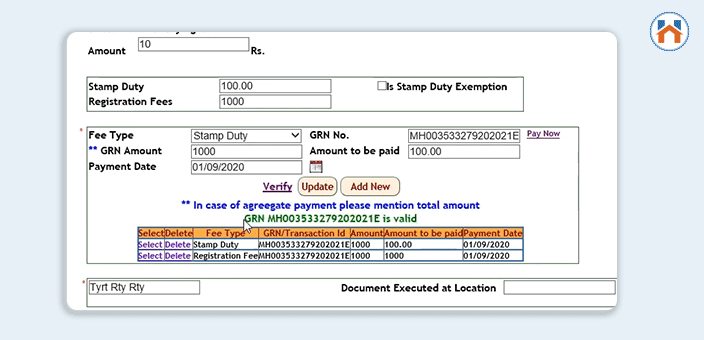
Select the important Terms and Conditions.
Mention the Lock-In Period.
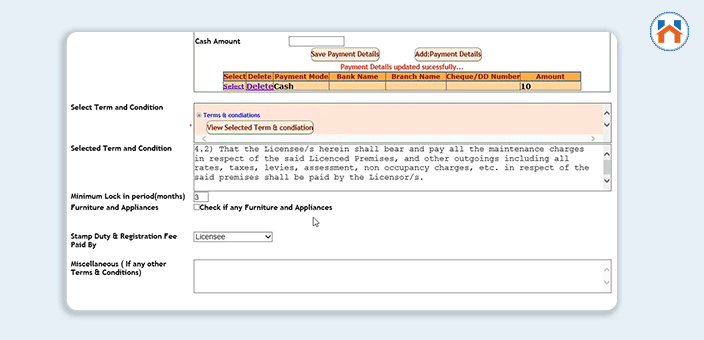
Add the Furniture Details from the list if applicable.
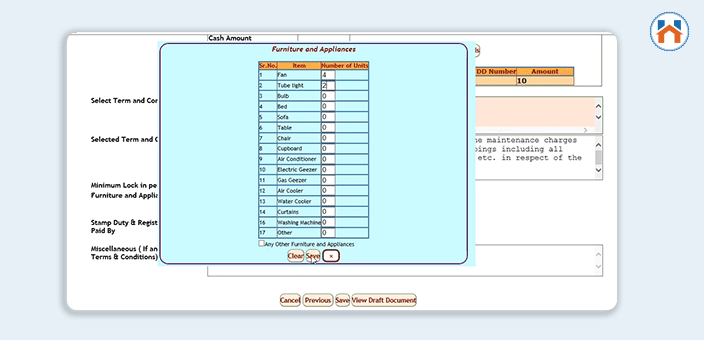
Save The Details and Then Click On the Draft Document. It will display a Draft document. Check The Details.
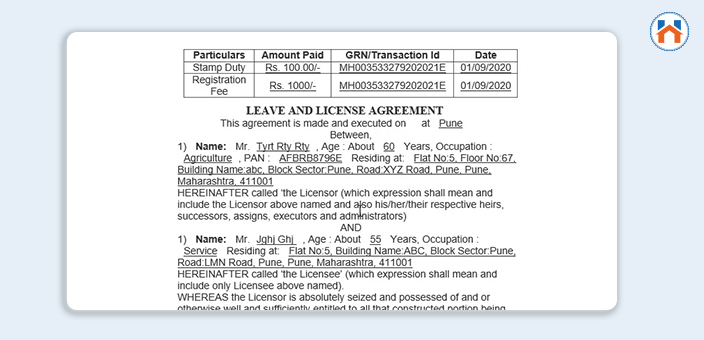
Stage 4: Executing The Rental Agreement:
After confirming the draft document, click on the Execute option.
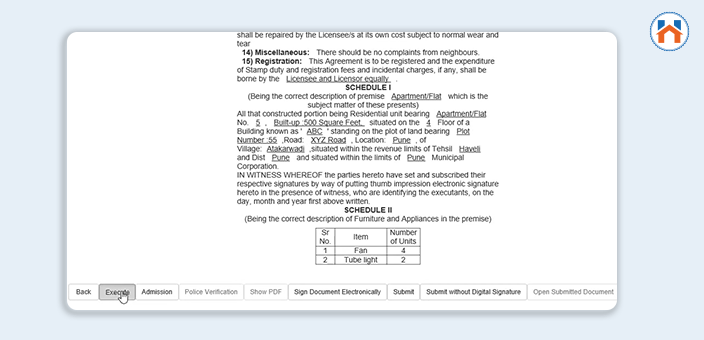
Then the tab with Capture Thumb Image For execution and/Witness Will display.
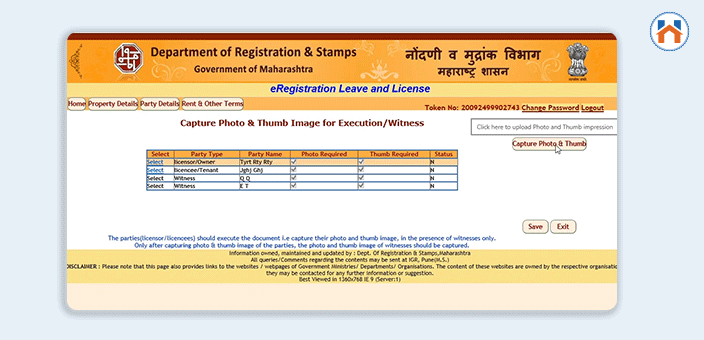
Then you need to take the photos and Thumb Impressions for Owner, Tenant, Witness 1, and Witness 2.
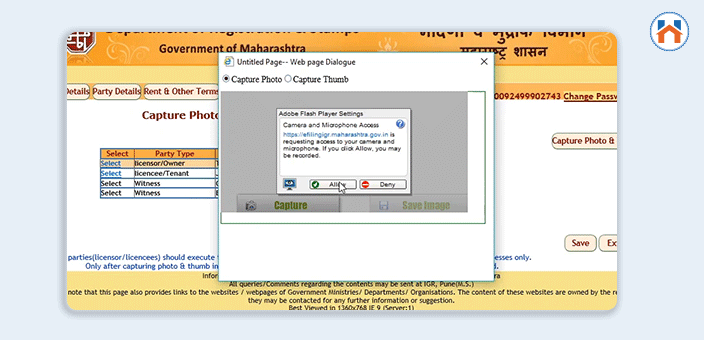
Then click on Save.
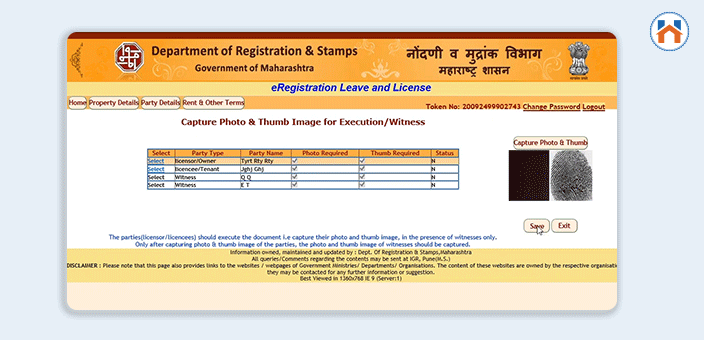
Capture Thumb Impressions and photos for the owner, tenant, and witnesses.
Then, All the Images and thumb impressions will be displayed.
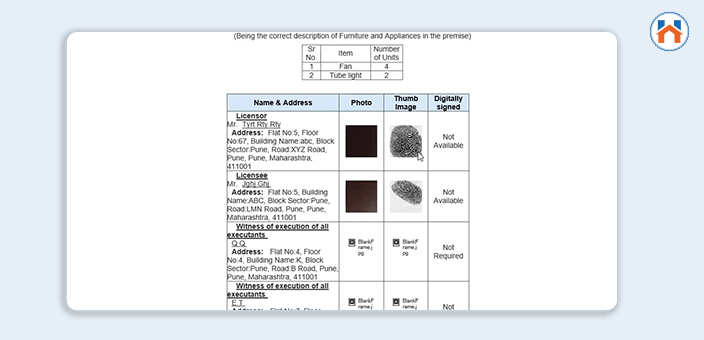
Then Click On the Admission tab from the bottom bar.
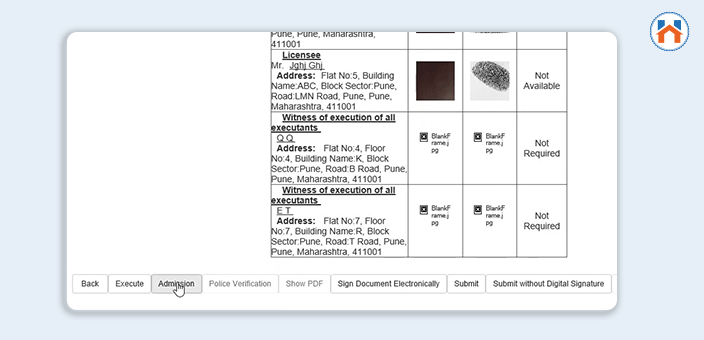
From the new displayed Tab, add the UID Number and Click On Verify eKYC.
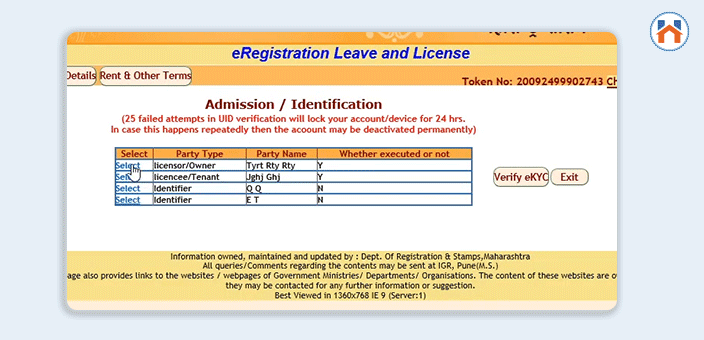
The “RD service is running” message will be displayed.
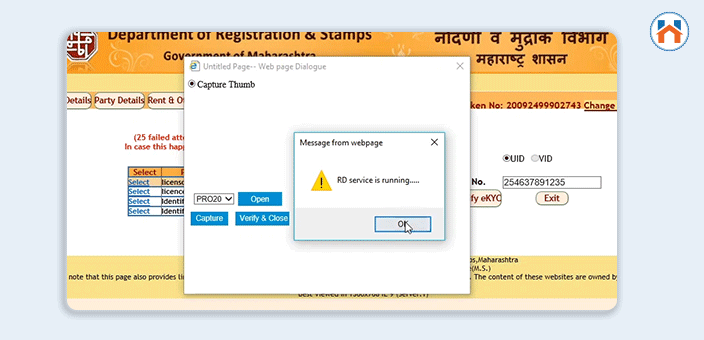
Then, put your thumb in the thumb scanner and click on the Capture.
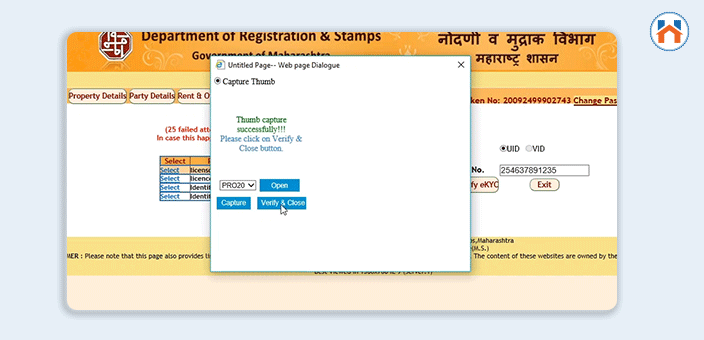
Then Click on Verify & Close.
Then “ Thumb and UID number are matched” message will pop up.
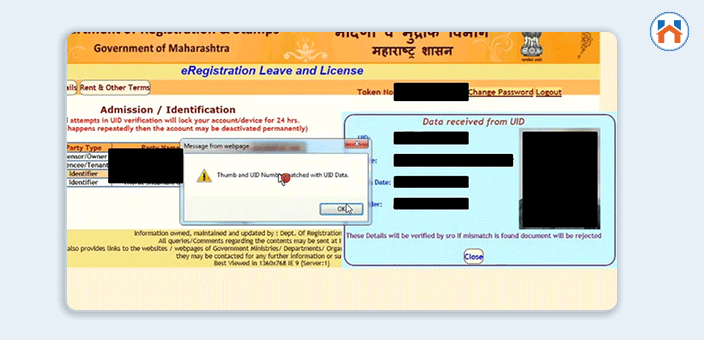
After Aadhar verification, the draft will be displayed with the execution and thumb impression.
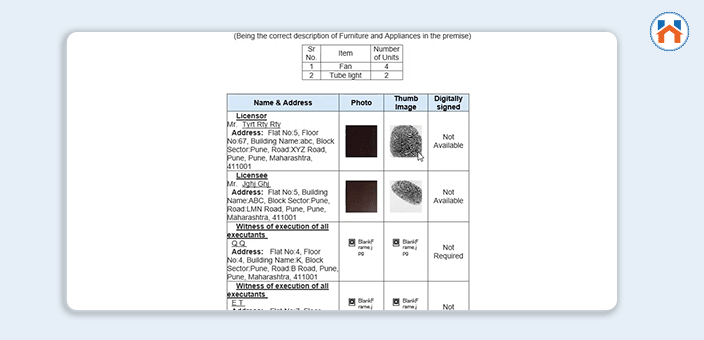
Stage 5 Police Verification:
After the execution of the draft. Click on Police Verification.
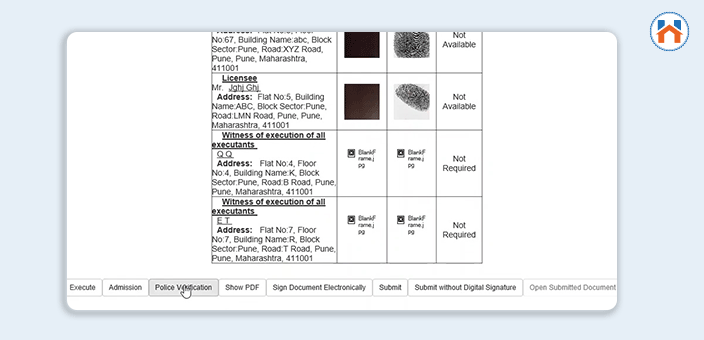
The New Page will be displayed.
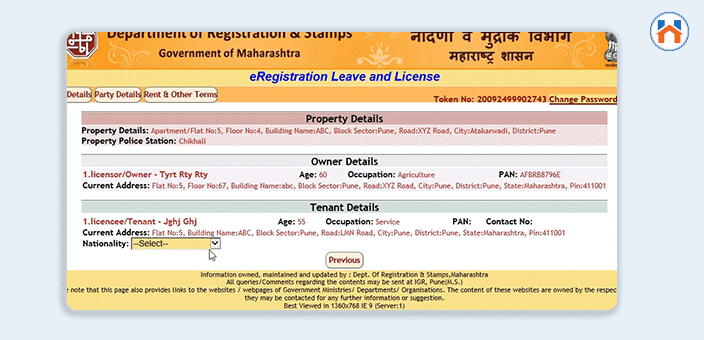
The Property Owner Details will be prefilled. Police verification of the tenant is required.
So, Fill in the Tenant Details in the displayed form.
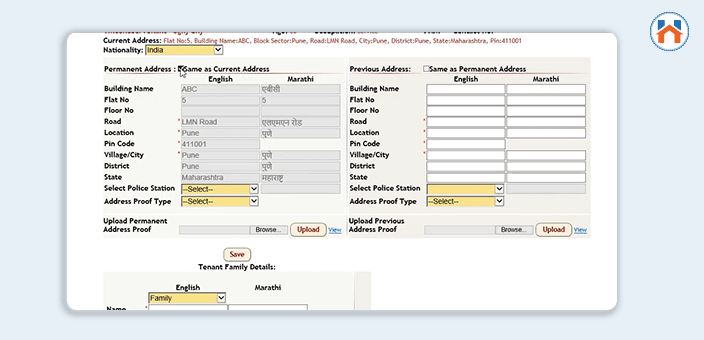
Select the nearby police station.
And Upload the Address Proof of permanent and current address.
Then, Save the Details.
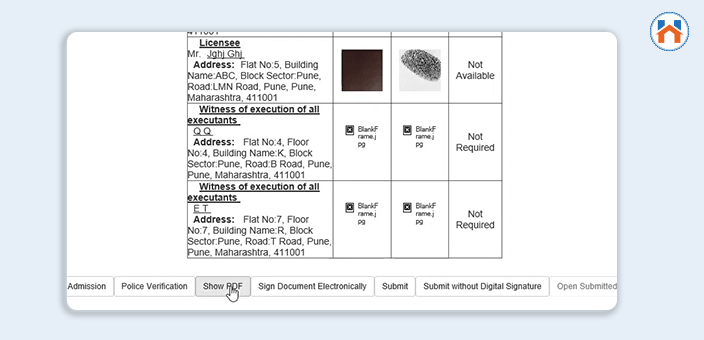
Click on the Show PDF.
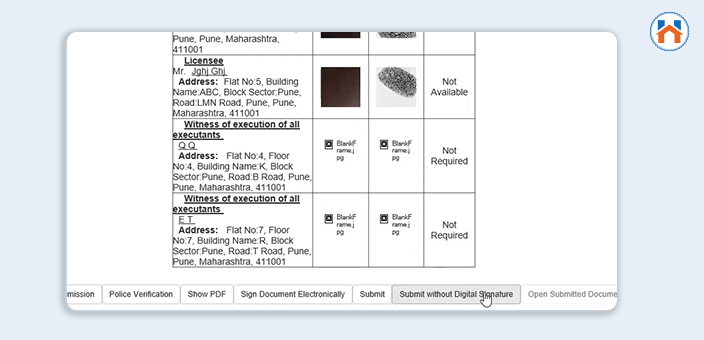
After downloading the document, click on the Submit Without Digital Signature button.
Stage 6 Check The Status
To check the status, visit efilingigr.maharashtra.gov.in/ereg/
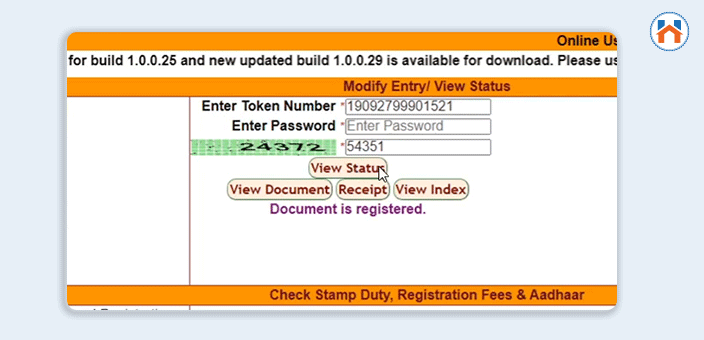
And from Modify Entry/View Status-
Enter Token Number & Password.
Click on The View Status– The current status on the document will be displayed.
If the document is registered, you can download it as a PDF.
Summary: How to Register the Rental Agreement Online
An online rental agreement in Maharashtra involves the following stages:
Stage 1: Calculating Applicable Stamp Duty and Registration Charges.
Stage 2: Making Payment on The GRAS Portal, Noting the GIN Number.
Stage 3: Drafting The Rental Agreement Online
Stage 4: Executing by Scanning the Thumb Impressions and Aadhar Details
Stage 5: Apply For Police Verification.
Stage 6: Check The Status
Quick Links:
To Calculate The Stamp Duty and Registration Charges
To Draft, Execute The Rental Agreement Online In Maharashtra








